SQL
Note
Unless otherwise specified, these notes are written with MySQL in mind.
Important
The order of keywords matters! The keywords below are listed in the order they should be used.
General
- Comments start with
-- TRUEandFALSEare the same as1and0respectively- Single and double quotes are the same except for escaping (same as JavaScript, Python, etc)
- Table/column names that are also keywords (ex.
trigger) must be quoted using `
Variables
- must start with
@ - can only hold simple data types: integer, decimal, float, string, NULL
SET @start_date = '2023-01-01'; -- semicolon is important
SELECT *
FROM users
WHERE created_at > @start_date
Dates & Times
Important
Make sure to put dates in quotes! Without quotes, 2022-12-25 will be interpreted as "the number 2,022 minus 12 minus 25"
- Use
NOW()to get the current timestamp - To cast to a timestamp:
TIMESTAMP(): date and timeDATE(): date without timeTIME(): time only
# created_at is a timestamp, which looks like '2022-12-01 14:27:08'
WHERE DATE(created_at) <= '2022-12-25'
# or
WHERE TIME(created_at) > '12:00:00'
- If the column has an index, you can avoid casting to improve performance:
WHERE
created_at >= '2022-12-25'
AND
created_at < '2022-12-26'
INTERVAL
- Select dates in the last 24 hours
- interval names are singular, ex.
DAY,WEEK,MONTH
- interval names are singular, ex.
WHERE created_date >= NOW() - INTERVAL 1 DAY
Keywords
SELECT / AS / FROM
SELECT
id,
name,
owner_name AS owner
FROM pets
SELECT DISTINCT
SELECT DISTINCT owner_name
FROM pets
- Select all distinct combinations of
nameandowner_name
SELECT DISTINCT name, owner_name
FROM pets
- Also see #Count number of distinct values and #GROUP BY
CASE
- Like switch statements (no fallthrough)
SELECT
a.name,
CASE
WHEN a.rating <= 2 THEN 'Bad'
WHEN a.rating = 3 THEN 'Average'
WHEN a.rating >= 4 THEN 'Good'
END AS quality
FROM
albums a
UPDATE
albums a
SET
a.album_type = CASE
WHEN a.track_count = 1 THEN 'Single'
WHEN a.track_count <= 5 THEN 'EP'
# fallback to existing value, otherwise it will be set to NULL
ELSE a.album_type
END
INSERT
INSERT INTO pets (name, species, age, owner_id)
VALUES ('Rover', 'dog', 3, 1)
- to insert multiple rows, add multiple sets of values
INSERT INTO pets (name, species, age, owner_id)
VALUES ('Rover', 'dog', 3, 1), ('Spot', 'dog', 1, 1)
INSERT IGNORE
- ignores errors and moves on to the next
INSERT
INSERT INTO pets (id, name) VALUES (1, 'Rover')
INSERT INTO pets (id, name) VALUES (1, 'Spot') # errors
INSERT IGNORE INTO pets (id, name) VALUES (1, 'Spot') # doesn't error, does nothing
REPLACE (upsert)
- inserts the row if it doesn't exist, deletes it and inserts a replacement if it does
REPLACE INTO pets (id, name) VALUES (1, 'Rover') # inserts (if the database is empty)
REPLACE INTO pets (id, name) VALUES (1, 'Spot')
Conditional inserts
- only inserts the row if this owner does not already have a dog
- note the use of
SELECTinstead ofVALUES
- note the use of
INSERT INTO pets (name, species, age, owner_id)
SELECT 'Rover', 'dog', 3, 1
WHERE NOT EXISTS (SELECT * FROM pets WHERE species = 'dog' AND owner_id = 1)
UPDATE / SET
Warning
Don't forget the WHERE clause - otherwise you'll update every row in the table!
UPDATE
pets p
SET
p.sound = 'meow',
p.fluffy = 1
WHERE
p.species = 'cat'
JOIN
SELECT
u.id,
u.name,
p.name AS petName,
p.species
FROM
database.users u
JOIN database.pets p ON p.owner_id = u.id
- INNER JOIN: returns only rows where the value matches in both tables
- INNER JOIN is the default type
- CROSS JOIN: returns all rows from both tables
- LEFT JOIN: returns all rows from left table, and matching rows from right table
- RIGHT JOIN: returns all rows from right table, and matching rows from left table
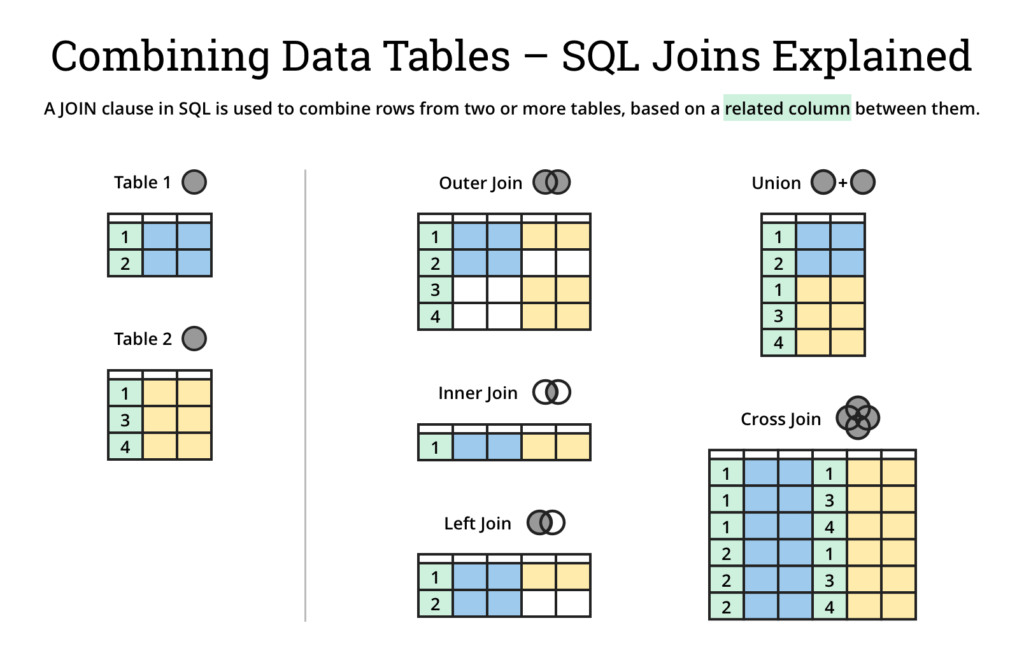
USING
USING (user_id)is a shortcut forON A.user_id = B.user_id- with
USING, the join column only appears once in the result, so you don't need to qualify it withTABLE_NAME.column_name
- with
SELECT users.id, pets.id, address
FROM users
JOIN pets USING (address)
WHERE
SELECT *
FROM pets
WHERE
species = 'cat'
OR species = 'dog'
AND age >= 1
Boolean and null checking
- Use
ISandIS NOTwhen comparing againstTRUE,FALSE, orNULL
SELECT *
FROM pets
WHERE
first_name IS NOT NULL
AND last_name IS NULL
Check if a match exists
- This will return an empty record if there is no match, or
1if there is a match. This avoids pulling the whole record if you just want to know if it exists.
SELECT 1
FROM pets
WHERE p.species = 'cat'
LIMIT 1
LIKE (pattern matching)
WHERE name LIKE '%alice%'
- Case sensitive:
WHERE name LIKE BINARY '%Alice%'
REGEXP_LIKE (regular expressions)
- Backslashes must be escaped
WHERE REGEXP_LIKE(name, '\\w+_\\d{4}_\\d{2}_\\d{2}')
IN (list of values)
Warning
The order of the returned rows doesn't necessarily match the order of the given values!
WHERE name IN ('Alice', 'Bob')
MEMBER_OF (in JSON array)
WHERE id MEMBER OF ('[1, 2, 3]')
- since JSON object keys are always strings, if you used #JSON_KEYS to get the array, you may need to cast the value being checked to a string
-- if `user.relationships` was a JSON field with something like '{ 123: 'sibling' }'
WHERE CONVERT(user.id, CHAR) MEMBER OF (JSON_KEYS(user.relationships))
BETWEEN (ranges)
- Both sides are inclusive
- Also
NOT BETWEEN
WHERE id BETWEEN 100 AND 200
EXISTS and NOT EXISTS
- Lets you filter based on the results of another query
- If using multiple in a row, only use the
WHEREkeyword once
WHERE EXISTS ( ... )
AND EXISTS ( ... )
AND NOT EXISTS ( ... )
Select rows that share a value with other rows
- This will select pets that share an owner with at least one other pet
SELECT a.*
FROM pets a
WHERE EXISTS (
SELECT 1
FROM pets b
WHERE a.owner_id = b.owner_id
AND a.id <> b.id
)
Select rows that don't meet a condition in another table
- Select all users who do not own a cat
SELECT *
FROM users u
WHERE NOT EXISTS (
SELECT 1
FROM pets p
WHERE u.id = p.owner_id
AND p.species = 'cat'
)
HAVING
- WHERE cannot be used with aggregate functions, use HAVING instead
List all values that match more than one row
SELECT first_name, COUNT(*)
FROM users
GROUP BY first_name
HAVING COUNT(*) > 1
GROUP BY
- Often used in queries with aggregate functions to analyze each group of rows
- Count the number of rows matching each distinct value of a column
SELECT owner_id, COUNT(*)
FROM pets
GROUP BY owner_id
GROUP BY and ordering
- By default, which row is returned from
GROUP_BYis not deterministic, so the following will not work as expected (returning the oldest pet for each owner)
SELECT owner_id, name, age
FROM pets
GROUP BY owner_id
ORDER BY age DESC
- To fix this, use an aggregate function
SELECT owner_id, name, MAX(age)
FROM pets
GROUP BY owner_id
ORDER BY age DESC
ORDER BY
SELECT id, name
FROM pets
ORDER BY id DESC -- or ASC
LIMIT / OFFSET
SELECT id
FROM pets
LIMIT 5
OFFSET 10
WITH / AS (subqueries)
- Let you store temporary results (Common Table Expressions or CTEs) that you can refer to later
- MySQL does not let you combine UPDATE and #LIMIT / OFFSET, this can be used to get around that
WITH ids AS (
SELECT
a.id
FROM
albums a
WHERE
a.stars = 5
LIMIT 10
)
UPDATE
albums a
SET
a.recommended = 1
WHERE
a.id IN (SELECT * FROM ids)
- To use multiple AS blocks:
WITH foo AS (
...
), bar AS (
...
)
- To select from multiple CTEs:
SELECT
foo.id AS foo, bar.id AS bar
FROM
foo
JOIN bar USING (id)
Functions
Warning
Do not put a space between the function name and parentheses!
Aggregate functions (COUNT, MAX, MIN, SUM, AVG)
COUNT(), MAX(), MIN(), SUM(), AVG()
Select based on an aggregate
- Select the youngest dog
- the
GROUP BYis important!
- the
SELECT
MIN(birth_date) as birth_date,
id
FROM
pets
WHERE
species = "dog"
GROUP BY
species
Count number of distinct values
SELECT COUNT(DISTINCT first_name) ...
CAST
| Format | Notes/Example |
|---|---|
| DATE | YYYY-MM-DD |
| DATETIME | YYYY-MM-DD HH:MM:SS |
| DECIMAL | takes two parameters (M, D) for max integer digits & number of decimal digits |
| TIME | HH:MM:SS |
| CHAR | fixed length string |
| NCHAR | string with the national character set |
| SIGNED | signed 64-bit int |
| UNSIGNED | unsigned 64-bit int |
| BINARY | binary string |
LENGTH (string length)
SELECT *
FROM pets
WHERE length(first_name) <= 5
JSON
JSON_OBJECT
- Create a JSON object from key-value pairs
SET u.metadata = JSON_OBJECT('is_enrolled', TRUE, 'is_mobile', FALSE)
JSON_KEYS
- Get a JSON array from the keys of a JSON object
- see MEMBER_OF to use it in a WHERE or JOIN
SELECT JSON_KEYS(user.metadata)
JSON_CONTAINS_PATH
- Find out if a value exists at a path
- can provide many paths - second argument is "one" or "all", to check whether any or all of the paths have a value
WHERE JSON_CONTAINS_PATH(p.metadata, 'one', '$.processed_date')
WHERE JSON_CONTAINS_PATH(p.metadata, 'all', '$.created_date', '$.processed_date')
JSON_EXTRACT
- Select based on values within JSON fields
- make sure to use backticks or nothing around the column name, not single or double quotes
- Returns NULL if the path is NULL
SELECT JSON_EXTRACT(column_name, '$.version') ...
- You can also use the
->operator
SELECT column_name->"$.version"
- To handle dates or datetimes:
DATE(JSON_UNQUOTE(JSON_EXTRACT(p.metadata, '$.created_date')))
CAST(JSON_UNQUOTE(JSON_EXTRACT(p.metadata, '$.created_date')) as datetime)
JSON_SET, JSON_INSERT, JSON_REPLACE
JSON_SET: Insert or update JSON dataJSON_REPLACE: same but only replaces existing valuesJSON_INSERT: same but only inserts new values- doesn't work if the object at the given path is NULL - use a CASE to check for this
UPDATE
users u
SET
u.metadata = CASE WHEN u.metadata IS NULL
THEN JSON_OBJECT('is_enrolled', TRUE)
ELSE JSON_SET(u.metadata, '$.is_enrolled', TRUE)
END
WHERE
u.id = 12345
JSON_REMOVE
- Remove the specified JSON key
UPDATE
users u
SET
u.metadata = JSON_REMOVE(u.metadata, '$.is_enrolled')
END
WHERE
u.id = 12345
See also
Creating tables
CREATE TABLE pets (
id int NOT NULL AUTO_INCREMENT,
owner_id int NOT NULL,
name varchar(255),
FOREIGN KEY (owner_id) REFERENCES Users(id),
PRIMARY KEY (id)
);
Transactions
- Running scripts in a transaction lets you test & roll back changes
START TRANSACTION;
-- destructive code goes here - don't forget a semicolon at the end
;
-- add a SELECT here to verify that the changes look good
;
ROLLBACK;
-- or to commit the changes use COMMIT;
Configuration
DESCRIBE
- Prints a table's schema
DESCRIBE database.users
Auto increment
ALTER TABLE 'users' AUTO_INCREMENT = 1;
SQL mode
Get
SELECT @@GLOBAL.sql_mode;
Set
SET GLOBAL sql_mode = 'NO_ZERO_IN_DATE,NO_ZERO_DATE,ERROR_FOR_DIVISION_BY_ZERO,NO_ENGINE_SUBSTITUTION';
Time zone
Get
SELECT @@global.time_zone;
SYSTEMmeans the timezone is set in themy.cnffile. To get the time zone offset:
SELECT TIMEDIFF(NOW(), UTC_TIMESTAMP);
Set
SET @@global.time_zone = '+00:00';
Renaming columns
Renaming existing columns can cause deployed code to break. One approach to safely renaming columns:
- update the code to handle both the old and new names and deploy
- rename the column
- update the code to remove the old name
Another approach:
- add a new column with the new name and copy the data over
- update the code to use the new column and deploy
- drop the old column
PostgreSQL differences from MySQL
- not as performant for reads
- more performant for writes, large datasets, large numbers of concurrent sessions
- variables don't need to start with
@, aren't set with the SET keyword, and can be any data type
user_id integer;
quantity numeric(5) DEFAULT 32;
url varchar := 'http://mysite.com';
transaction_time CONSTANT timestamp with time zone := now();
myrow tablename%ROWTYPE;
myfield tablename.columnname%TYPE;
arow RECORD;
||is the concatenation operator
'AB' || 'CD' -> 'ABCD'
'ABC' || 123 -> 'ABC123'
Arrays
- write array values as literals using
'{}'orARRAY[]
CREATE TABLE sal_emp (
name text,
pay_by_quarter integer[],
schedule text[][]
);
INSERT INTO sal_emp
VALUES ('Bill',
'{10000, 10000, 10000, 10000}',
'{{"meeting", "lunch"}, {"training", "presentation"}}');
-- or
INSERT INTO sal_emp
VALUES ('Bill',
ARRAY[10000, 10000, 10000, 10000],
ARRAY[['meeting', 'lunch'], ['training', 'presentation']]);
SELECT pay_by_quarter[3] FROM sal_emp;
-- if using slices, use them for all dimensions
SELECT schedule[1:2][1:1] FROM sal_emp WHERE name = 'Bill';
UPDATE sal_emp SET pay_by_quarter[1:2] = '{27000,27000}'
WHERE name = 'Carol';
||can concatenate arrays, or add elements to an array
ARRAY[1, 2] || ARRAY[3, 4] -> {1, 2, 3, 4}
ARRAY[1, 2, 3] || 4 -> {1, 2, 3, 4}
0 || ARRAY[1, 2, 3] -> {0, 1, 2, 3}
- to check if an array contains an element, use
ANY ()
WHERE 10000 = ANY (pay_by_quarter)